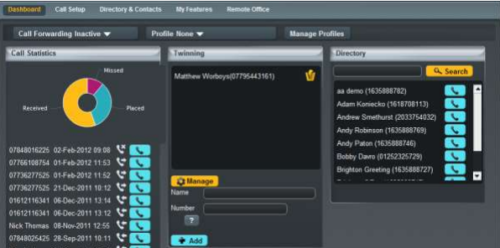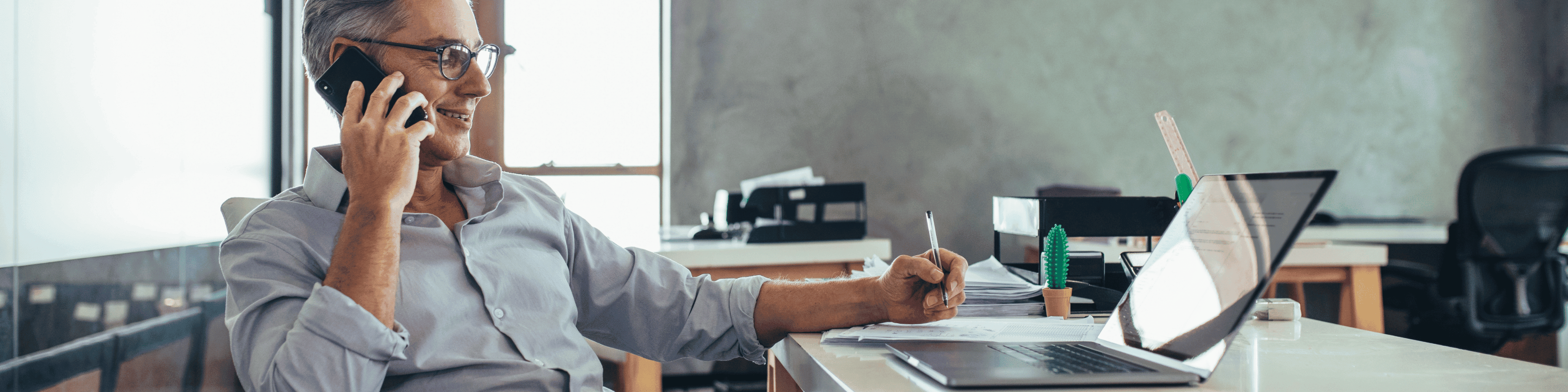In today’s busy business market, more and more people are finding that they have to spend just as much time out of the office as in it. Whether you’re a sales person working in the field or you need to hold regular meetings with colleagues in other locations, time away from the office is just as important as time spent at your desk.
Nowadays, customers expect flexibility and sometimes that means being available, whenever they wish to speak to you. You cant ask customers to call back later… by then they’ll spoken to one of your competitors who “was” available.
Wouldn’t it be simpler if your mobile phone number was the same as your office extension? This way, when your desk phone rings, your mobile does too!
Mobile Twinning is the ability to link an external number such as your mobile, to your desk extension. So if your’e away from your desk, you can arrange for your office landline to ring simultaneously with your mobile. When a caller dials in, all the numbers you’ve set up as ‘diverts’ will start ringing simultaneously. The first to pick up, gets the call.
Twinning basically gives the freedom to use your mobile phone as a cordless extension on your office telephone system.
How do I setup “twinning” of my mobile with my Office Cloud phone system?
You can easily use the Twinning feature on your office Cloud phone system. Simply log into the portal and you can set it up through the Dashboard as shown below:
In order to add a twinned device, you simply need to fill in the name and number of the device you wish to twin, before clicking on “Add” to put it into the Twinning box.
If you would like to delete a number that is “twinned”, this again can be done by simply clicking on the rubbish bin icon within the Twinning box.
You are also able to implement a more customised twinning through the “Manage” icon on the Admin Portal. By clicking this, it will put you into the “Call Setup” section of the system.
If you then click on the “Advanced Settings” icon you can customise the use of twinning on your number:
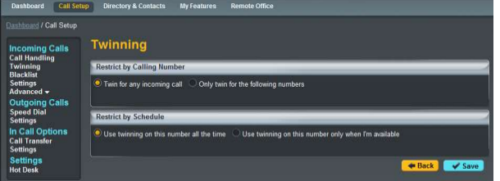 To complete and implement the required twinning simply click on the “Save” button.
To complete and implement the required twinning simply click on the “Save” button.
If you would like more information about Twinning, then please contact us on 0800 505 3350 or drop us a contact form and we will be happy to send you more details. Alternative why not visit our Cloud telephone systems page where you can find out more about this great technology and see how it could improve your business.