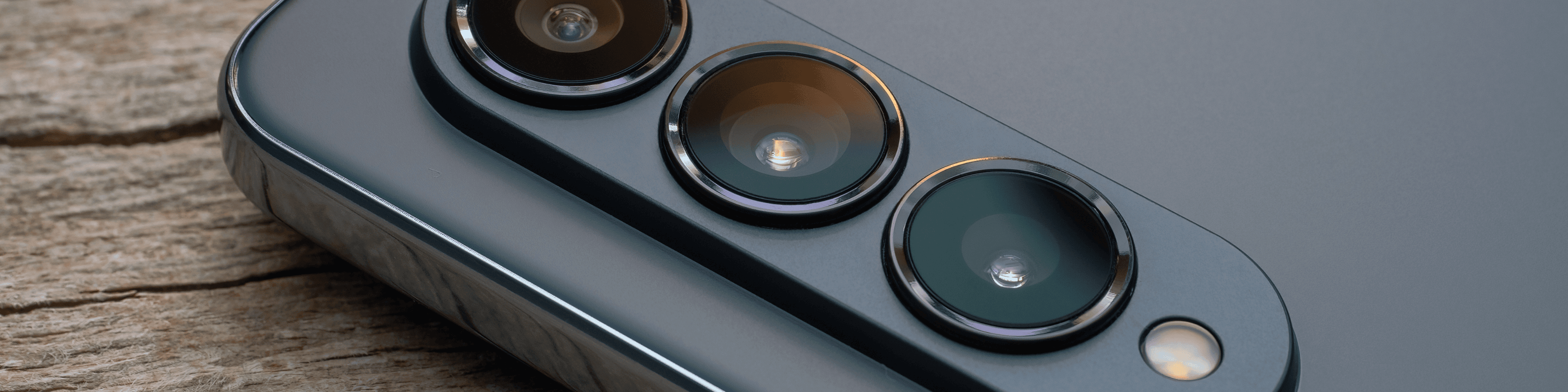The Future of Mobile Devices
An eSIM is a small chip which is physically built into a compatible mobile device. An eSIM allows for remote SIM provisioning, removing the need to physically purchase, insert and swap out a SIM card. No more ordering and waiting around for a physical SIM to be delivered and provisioned.
Key Features and Benefits
Compatible O2 tariffs and devices
eSIM is compatible with any O2 tariffs for new and existing customers and includes SIM swaps and resigns.
Customers can choose from one of the following devices to be able to use eSIM functionality, with more to come over the next few years:
• Apple iPhone 11, XS and XR
• Google Pixel 3 and 4
• Samsung Galaxy S20
Please note, eSIM functionality on wearables is not currently supported on Wholesale our business Mobile tariffs but is due to come in the future.
Ordering an O2 eSIM
O2 eSIM packs are available to order by contacting the Tech IP Team as you would for normal SIM cards.
Customers can easily activate using the QR code.
Setting up an eSIM
Using their phone, customers need to download the eSIM profile and then activate their Mobile Phone Number (MPN) by scanning the QR code from the pack. Each pack contains a unique SIM Serial Number (SSN), a unique QR code and a unique manual activation code that can be used if the QR code cannot be scanned.
Activating your eSIM
iPhone
• Please make sure the iPhone is connected to Wi-Fi
• Go to Settings > Mobile Data and select Add Data Plan
• Use the phone’s camera to scan the QR code – confirm by pressing Add Data Plan
• You can change these settings whenever they like by going to Settings > Mobile Data > Default Voice Line / Mobile Data
• Please make sure the Google phone is connected to WiFi
• Go to Settings > Network and Internet
• Click the + button for Mobile Network
• Select Don’t have a SIM card? Download your SIM instead
• On the following screen click Next
Samsung
• Please make sure the Samsung phone is connected to WiFi
• Find your QR code in your eSIM pack
• Go to Settings > Connections
• Select ‘SIM card manager’
• Click the + button for ‘Add mobile plan’ under eSIMs
• Select ‘Add using QR code’ and take a picture of the QR code on the eSIM pack (your camera will automatically open) – confirm by pressing Register > OK
Contact Us today
Tel: 0345 389 2310
Email: Enquiries@tech-ip.co.uk